There are two different way to present and report on the amount of own contribution.
NOTE!
System takes into account, when calculating total amount of own contribution of the beneficiary in the Financial Statement, BOTH ways – so it’s important not to double the amounts if you choose to use both ways at the same time.
1. FIRST WAY > through financing shares section of expense form
If the given cost (invoice) will be reported in whole or in part as own contribution of the beneficiary it should be stated as such by choosing “own contribution” from the drop down list in this section.
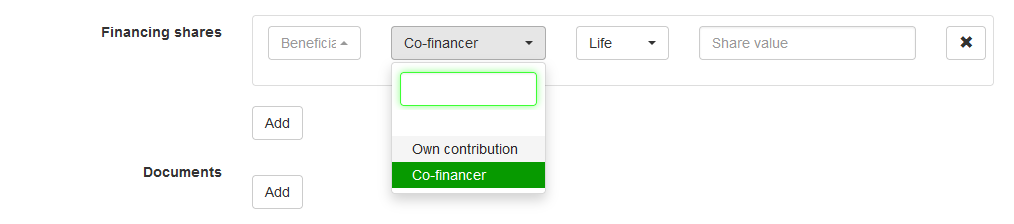
When you select “own contribution” the section should look like this:
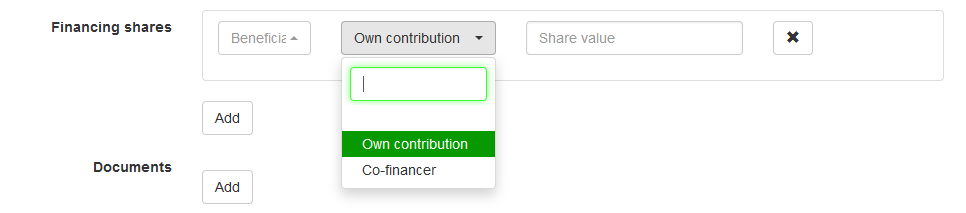
Where “share value” means the amount that you declare as own contribution in this given invoice. It might be 100% of the total value of the invoice or lower. If the value is lower you should divide the total amount into several sources as the financial shares should sum up to 100% of eligible costs of the invoice.
The situation might looks then like this:
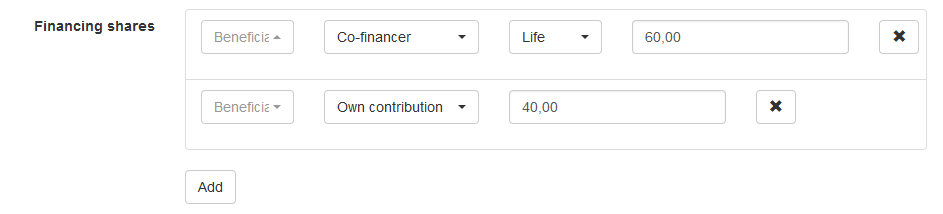
Where eligible cost is 100 and is divided into shares of 60% and 40%. But the division is absolutely up to you and your chosen way of dividing the costs. It might be also divided further on taking into account your cofinancier. To add another source of financing click “add” and select the source from the drop down list.
2. SECOND WAY > through “Contribution” section in Funding tab
You might also have costs like personnel costs which are not divided into sources when entered into system. Then the best way to present them, is as “own contribution effective”.
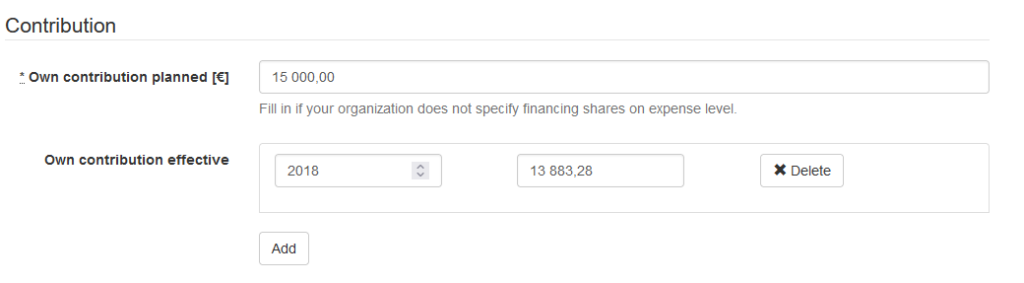
The given amount calculated on a basis of minumum own contribution required, can be presented in the last year of the project by adding “own contribution effective”.
You might also want to report the own contribution effective annually based on indications in 2% rule Report.
Financial Statement in “Funding” sheet will combine data entered in expense module and funding module, sum it up for a given year and present it in the appropriate section of the Funding sheet and ICS in FS.
